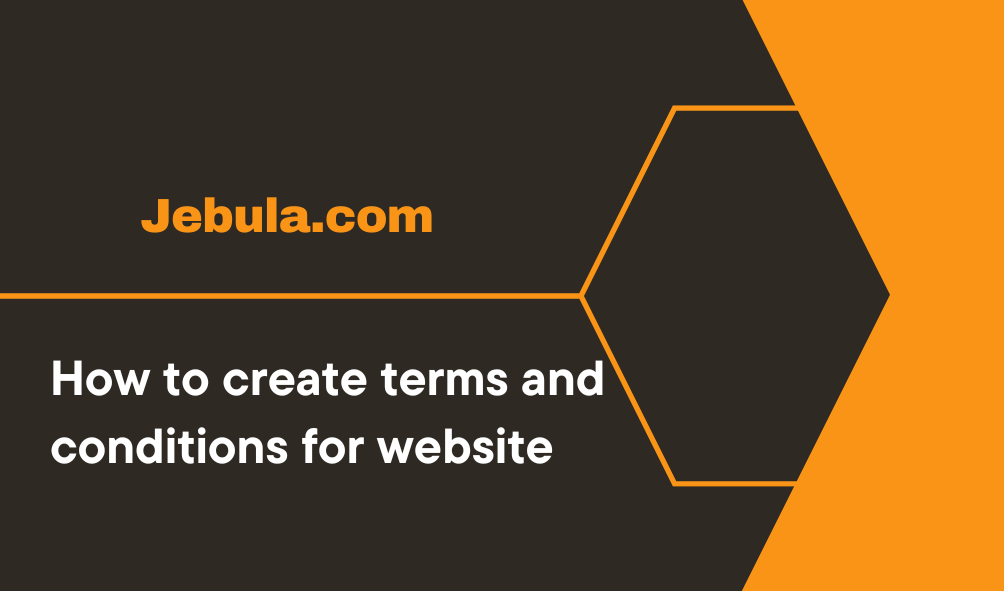A disclaimer is generally any statement intended to specify or restrict the scope of rights and obligations that may be exercised and enforced by parties in a legally recognized relationship. By posting your disclaimer prominently and including the specific legal language required for your website, the viewer agrees to the terms of the disclaimer. This agreement should specify that the visitor assumes any and all risks associated with viewing and/or using any of the information contained on your website.
In This Article Step 1: Choose the suitable disclaimer creator website Step 2: Navigate to the respective website and enter the valid input Step 3: Create the disclaimer by submitting valid input Step 4: Add content in your disclaimer page
Making a disclaimer sounds easy, right? But honestly it’s really complicated. You have to think of every scenario that might happen in the future and take them into consideration while you are making a disclaimer. If you are having problems in making your disclaimer, you can just fill up the fields below, and in an instant, an email will be sent to you with your custom-made disclaimer for your business.
Step 1: Choose the suitable disclaimer creator website
First of all, we must choose the correct website to create a disclaimer for our site. We can search for a disclaimer generator on Google. Go to Google and search for a disclaimer generator. There are many websites listed on the search results page.
Step 2: Navigate to the respective website and enter the valid input
Select one of them from the search results page; I picked https://www.disclaimergenerator.net.
Step 3: Create the disclaimer by submitting valid input
Navigate to the given website https://www.disclaimergenerator.net. We must have to give some input and follow the steps:
- Select the “website” option after the landing of home page.
- Click on the Continue and generate disclaimer after the selection of “Website” option.

Step 4: Add Content in your disclaimer page
After the click on the continue and Generate Disclaimer button we will navigated to the input details page.
We must have to enter some value in the given fields:
- URL of your website.
- Website name.
- Entity Type.
- Country and State.
Click on the next button after the given values.

You will get the generated Disclaimer content after the submission of necessary information.